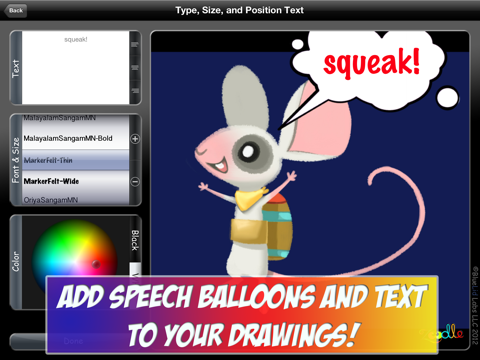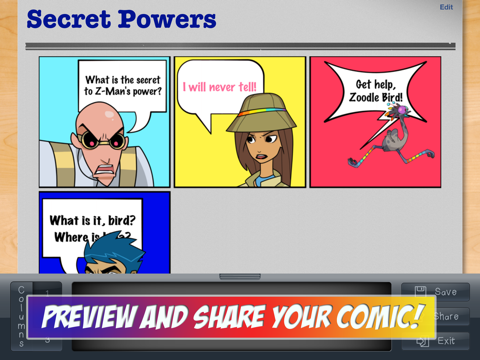Zoodle Comics app for iPhone and iPad
Developer: BlueLid Labs, LLC
First release : 28 Jul 2012
App size: 19.86 Mb
Create and publish your own comic strips on the iPad with Zoodle Comics! When you are done creating your comic strip, preview it using multiple layouts, then save it or share it with your friends and family. Save the resulting comic strip to your photo album or share it on Facebook.
Create a personalized comic strip using a combination of:
* Your own drawings -- Draw your own story directly into each comic strip frame. Use tools such as the unlimited color palette, draw, erase, zoom, pan, text, tilt-to-draw, neon glow, and rainbow to design your strip.
* Photos from your photo album -- Use photos from your own photo album to tell a story. Once a photo is selected, you can draw on it, add text and word balloons, and add stamps and stickers.
* Included character stamps and stickers -- Use the included character stamps and stickers to tell a story. Select from multiple characters and poses. Size, position, rotate, and mirror the stamps and stickers to get the desired effect.
* Word balloons and text -- Word balloons can be freely added to a comic strip frame. You can size, position, rotate, and mirror word balloons. Text can be added with or without adding a word balloon, and can likewise be sized, positioned, and colored using the included features.